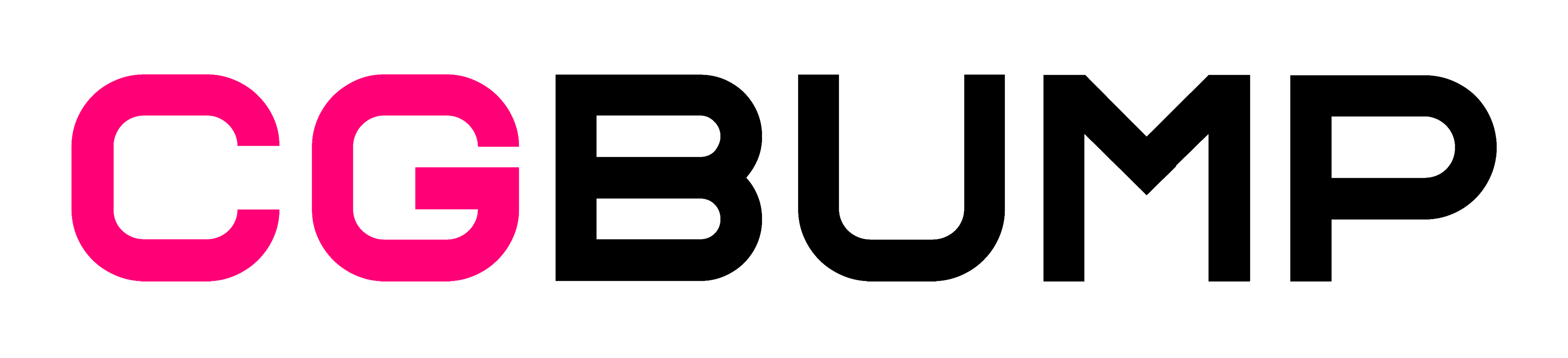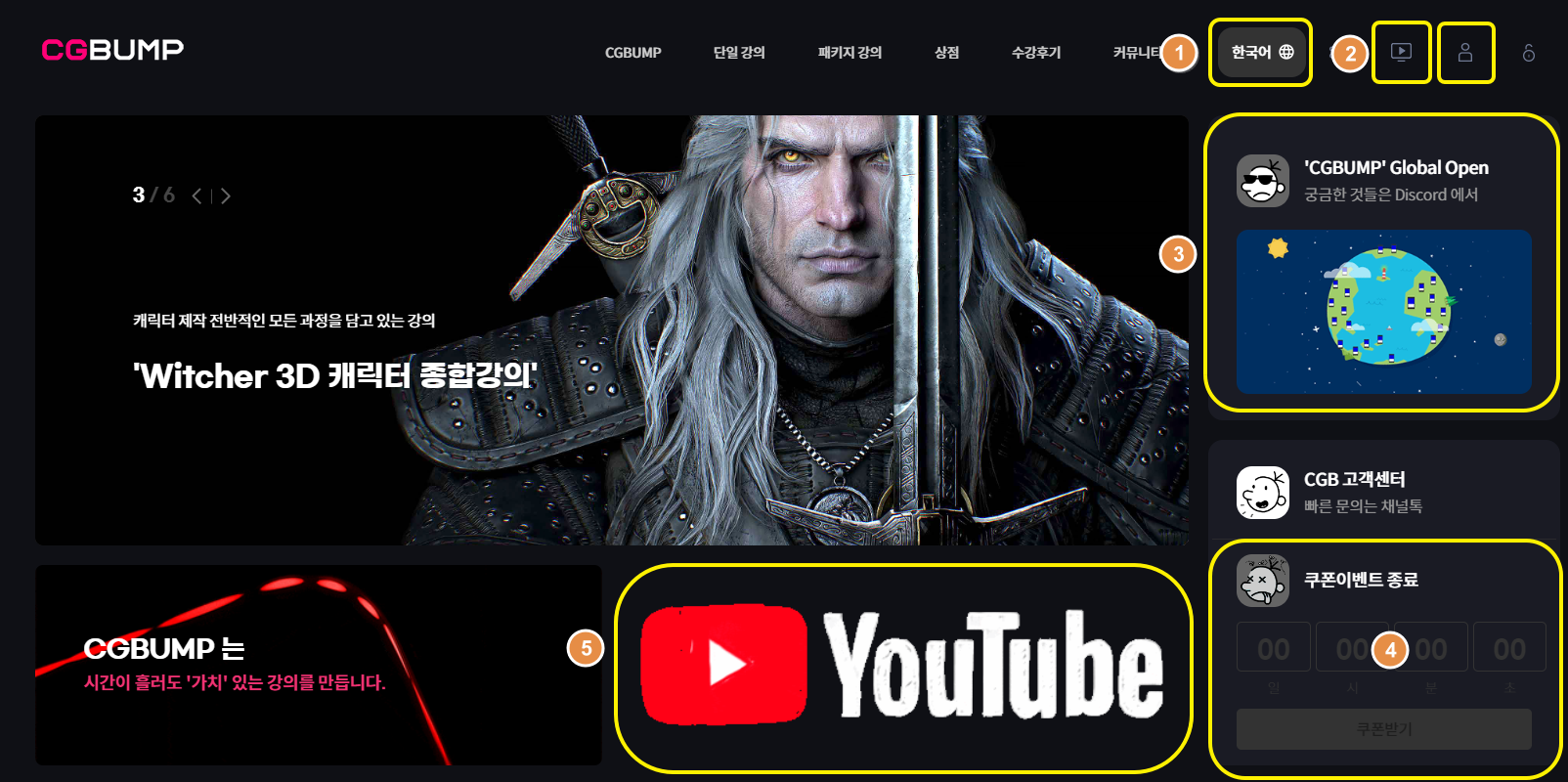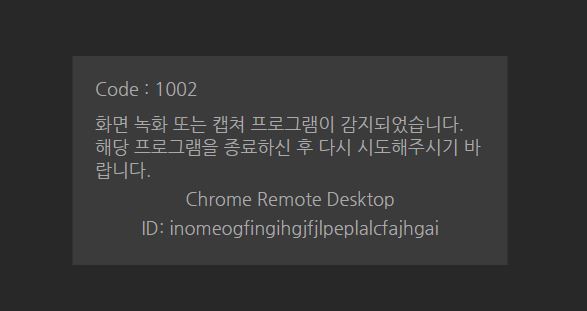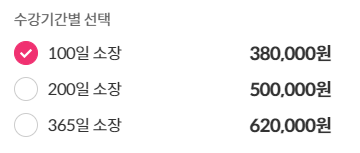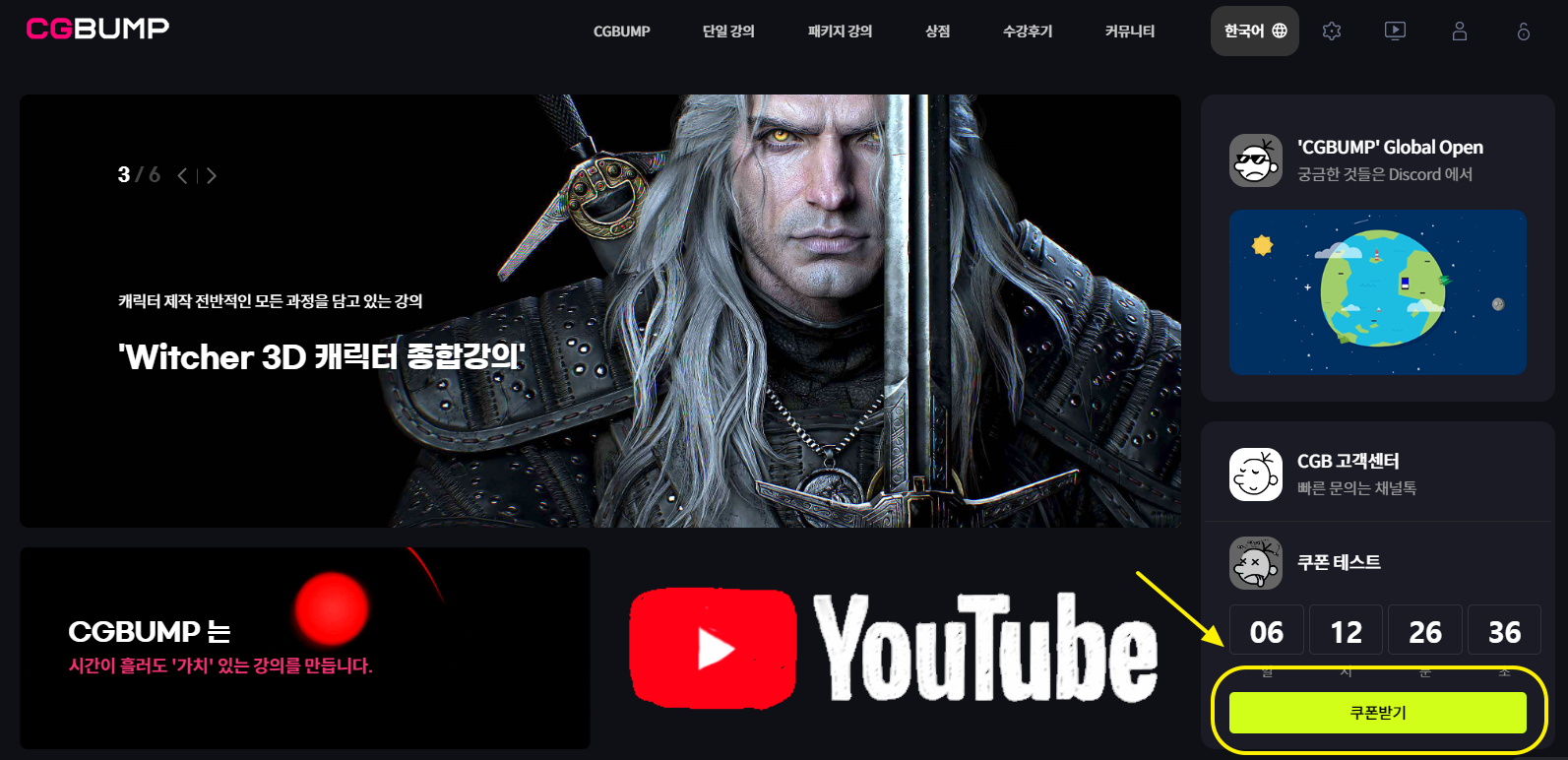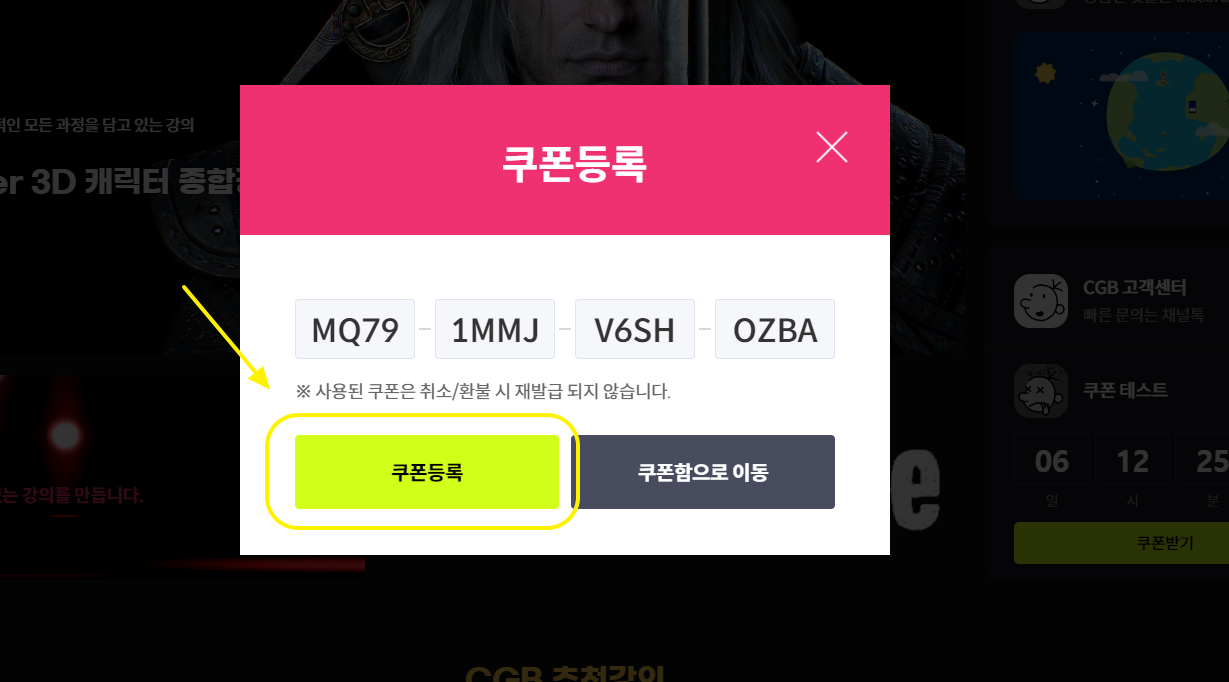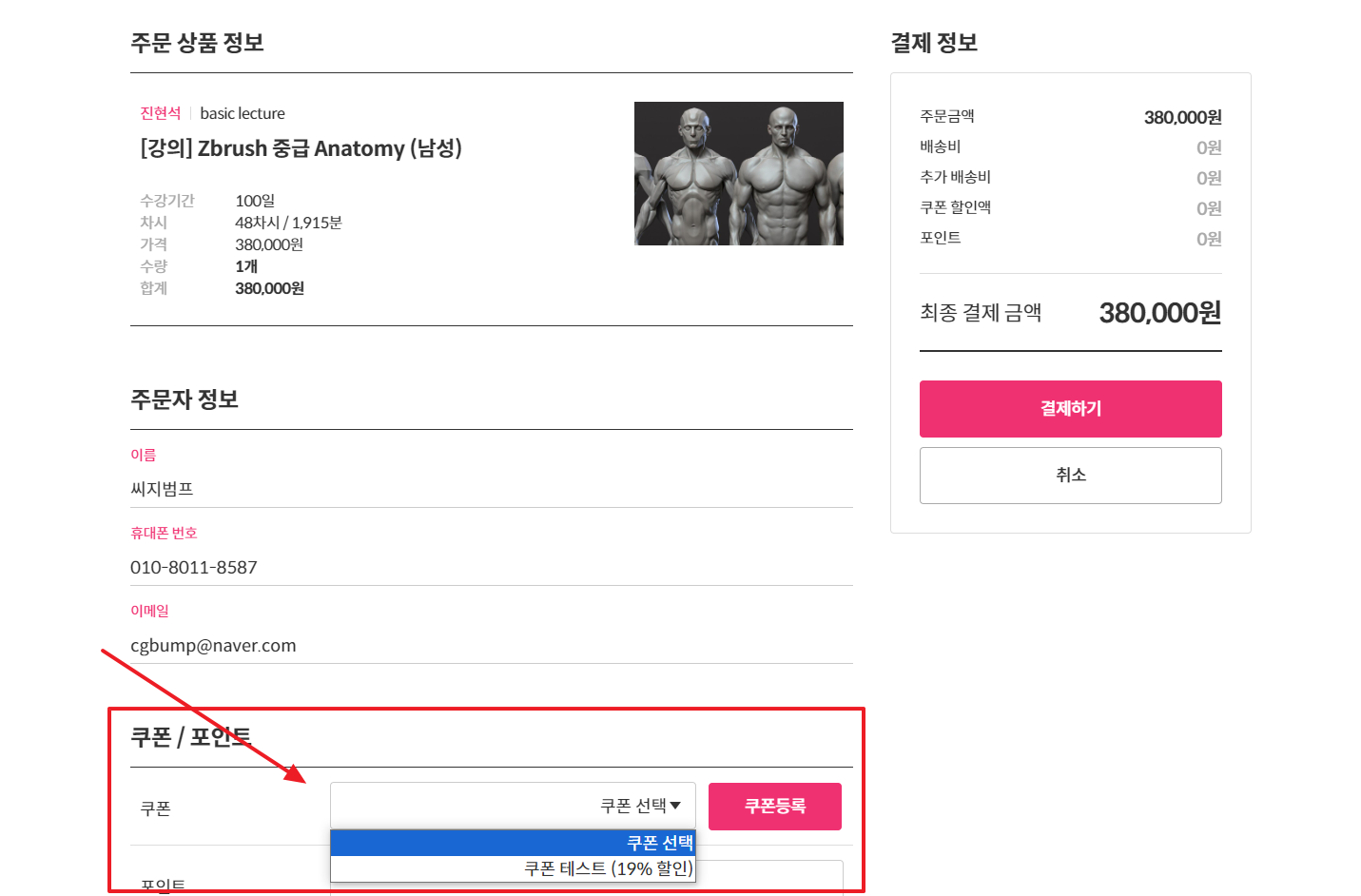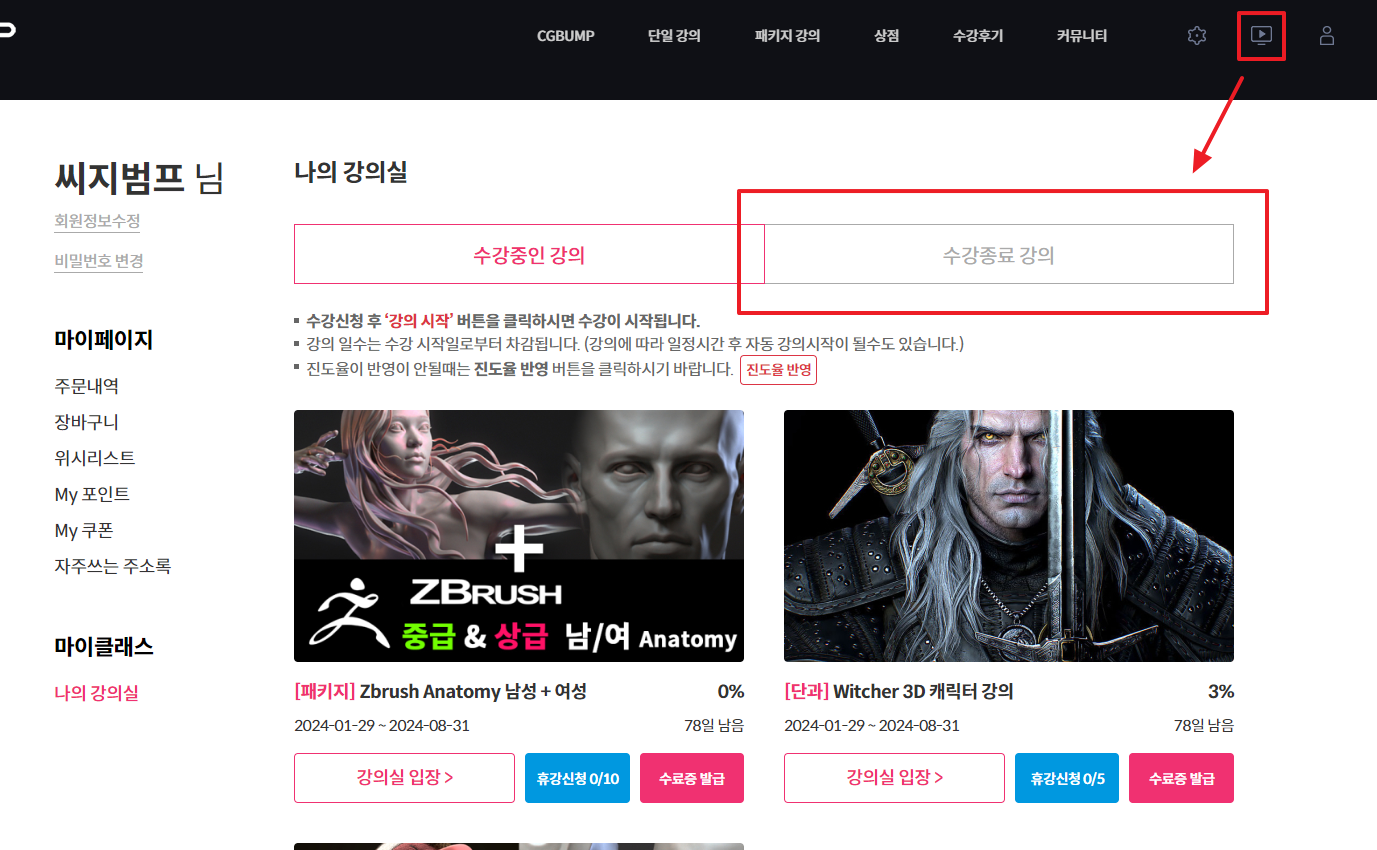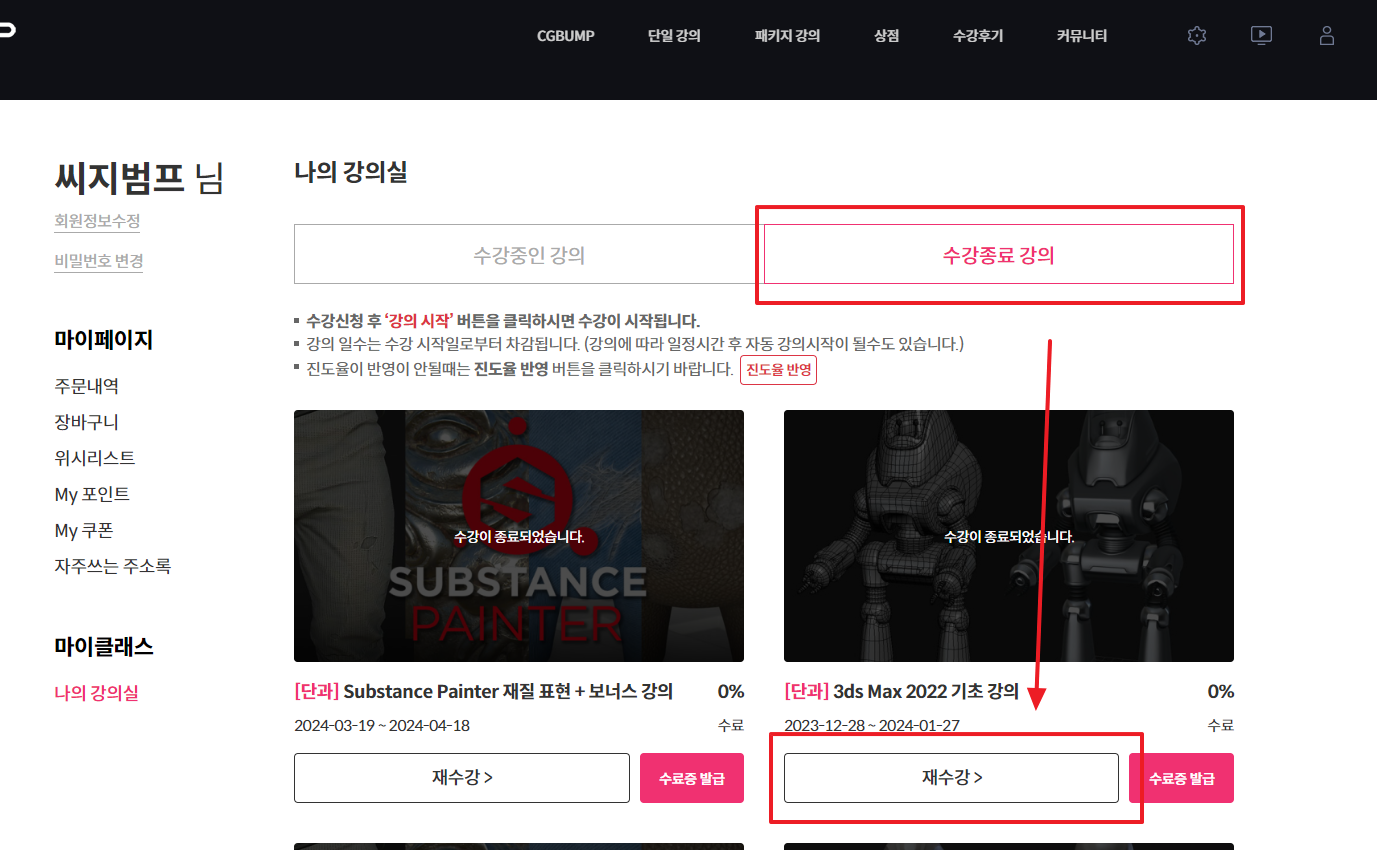안내
😃 'CGBUMP 이용 안내' 😃
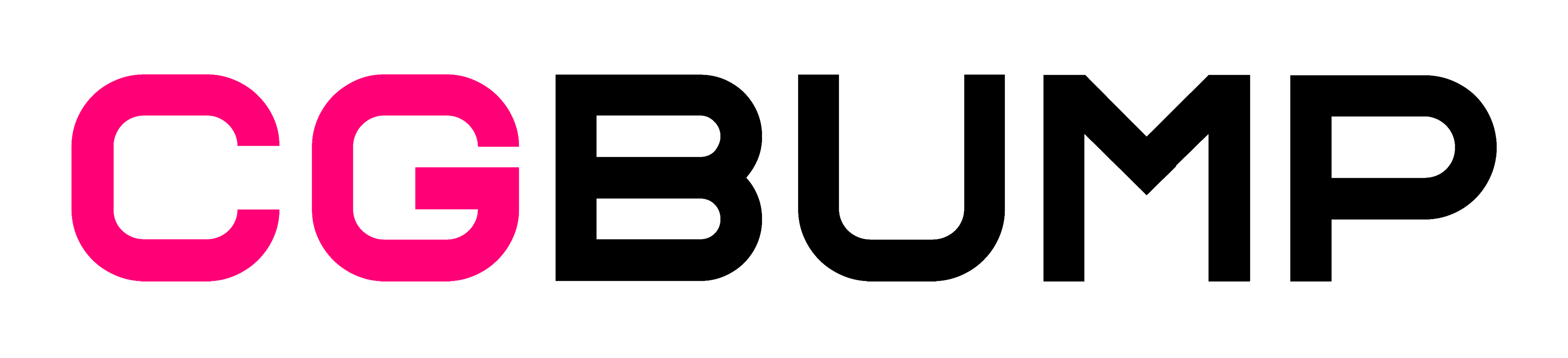
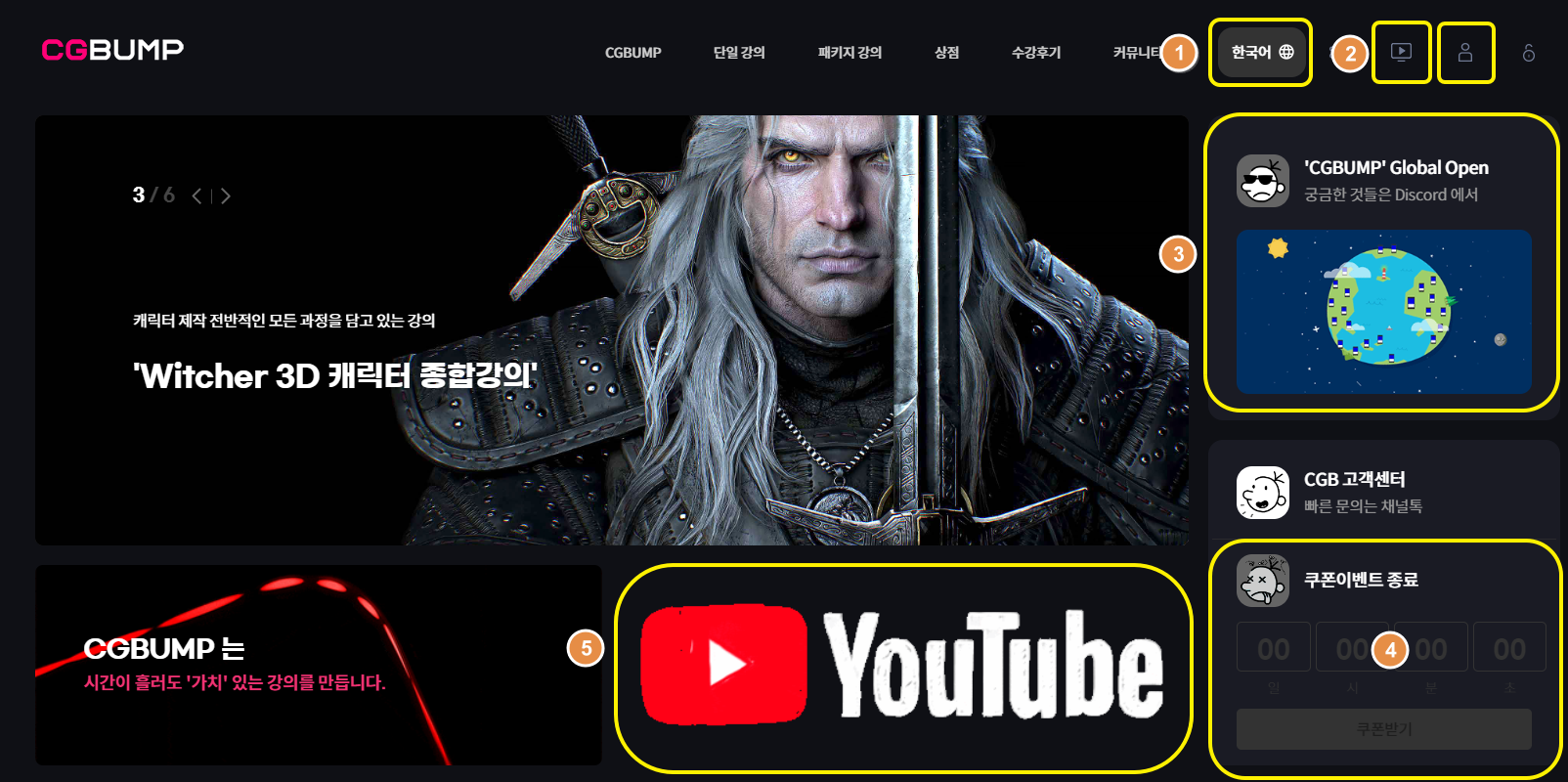
1번 : 웹사이트 언어 선택 (한국어, 영어, 중국어, 일본어)
2번 : 나의 강의실 입장 및 마이 페이지
3번 : CGBUMP 최근 소식 알림
4번 : 쿠폰 할인 이벤트 알림 및 받기
5번 : CGBUMP YouTube 채널 바로 가기
🚫 동영상 플레이어 재생 문제 🚫
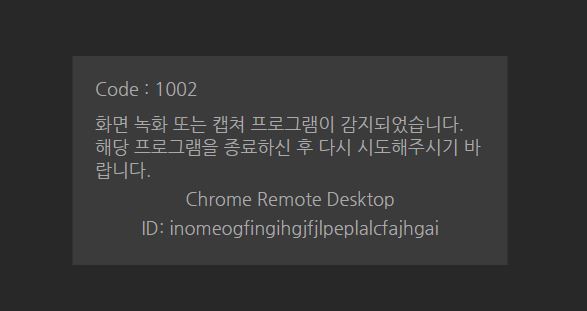
✔️ 수강 기간 별 선택 옵션 3가지 (최대 1년까지 수강 가능) ✔️
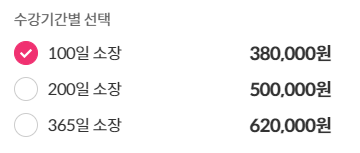
▶️ 100일 소장의 의미 : 100일 동안 무제한 반복 시청이 가능
✔️ 등록 기기수 제한 (최대 3대 등록 가능) ✔️
한 개의 ID에서 시청이 가능한 기기 대 수는 3대로 제한되어 있습니다.
PC, Mobile, Tablet 등을 포함하여 총 3대까지 등록이 가능합니다.
3대 기기를 등록해서 사용 중 새로운 기기를 등록 하려면
1:1 게시판에 리셋을 요청해야 합니다.
⛔ 리셋은 6개월에 1회 가능합니다.
✔️ 쿠폰 등록 및 사용 방법 ✔️
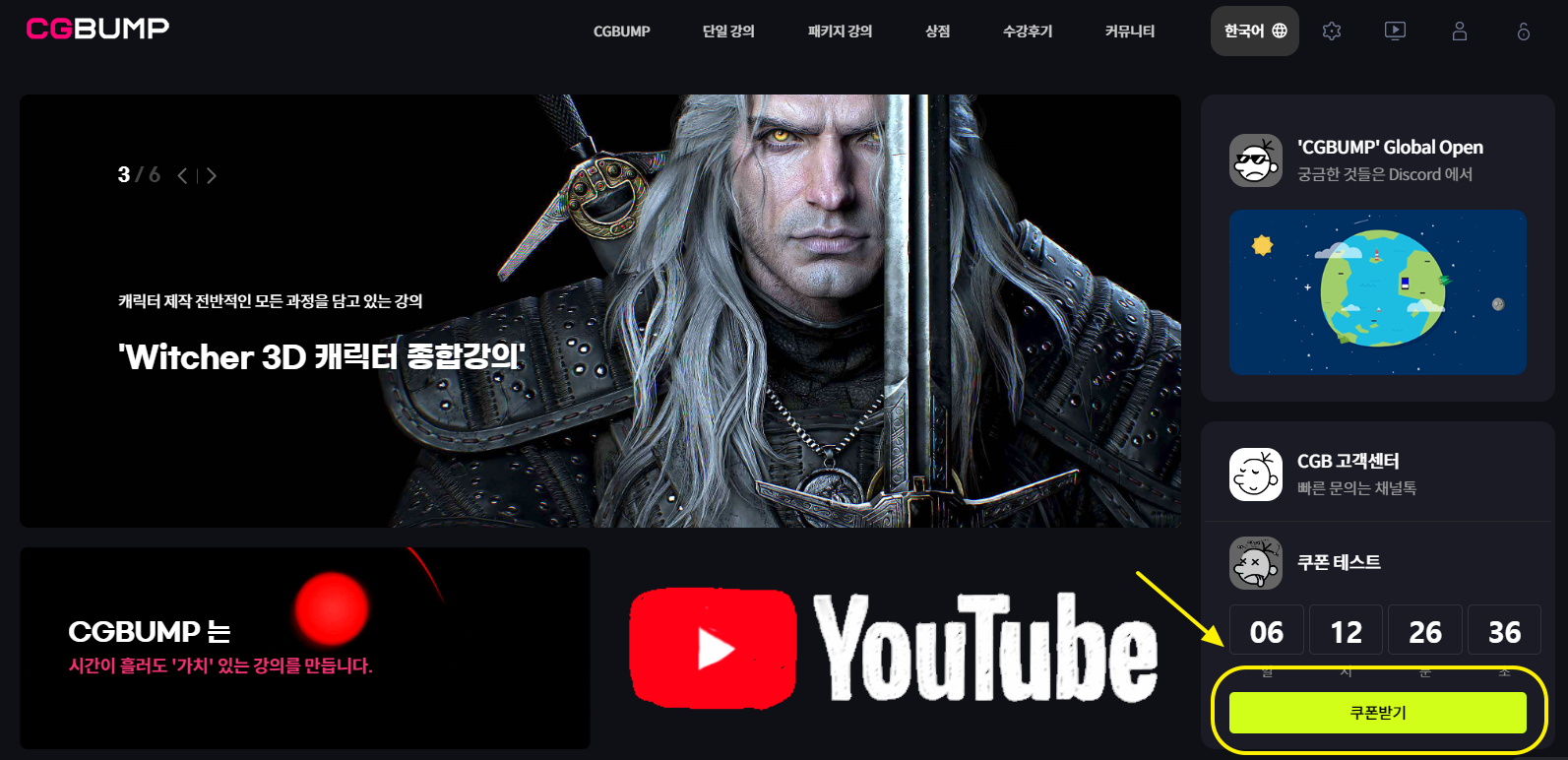
특정 할인 기간 동안 쿠폰 받기 버튼이 활성화 됩니다.
쿠폰 받기 버튼을 눌러서
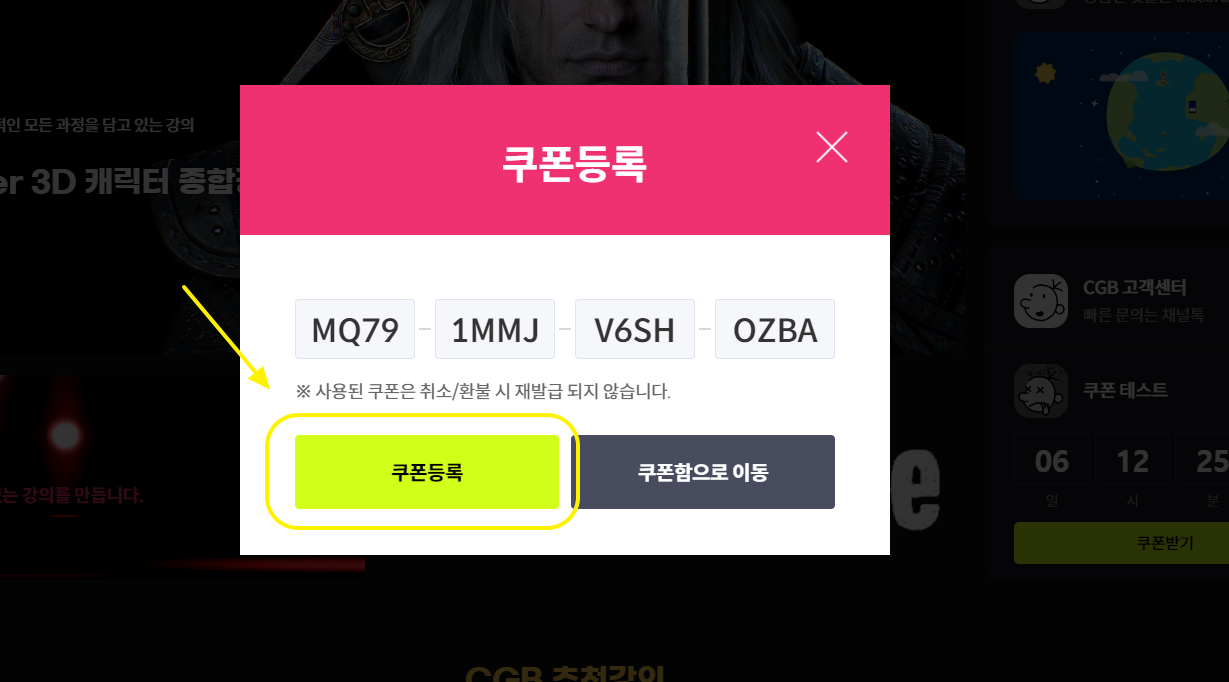
쿠폰 등록 버튼을 누르시면 됩니다
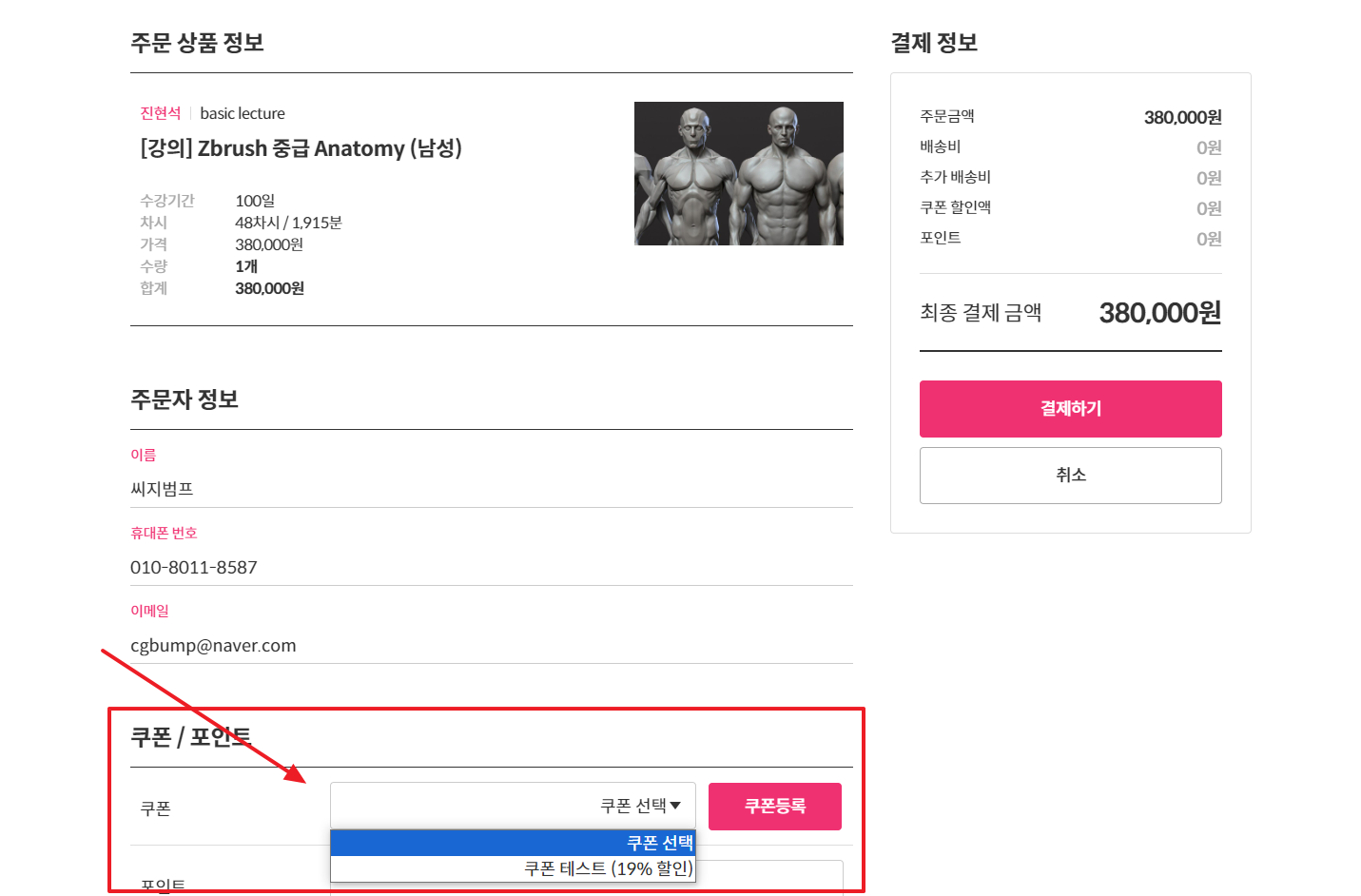
결제 시 쿠폰/포인트 에서 선택 하면 적용 됩니다.
✔️ 재수강 40% 할인 자동 적용 ✔️
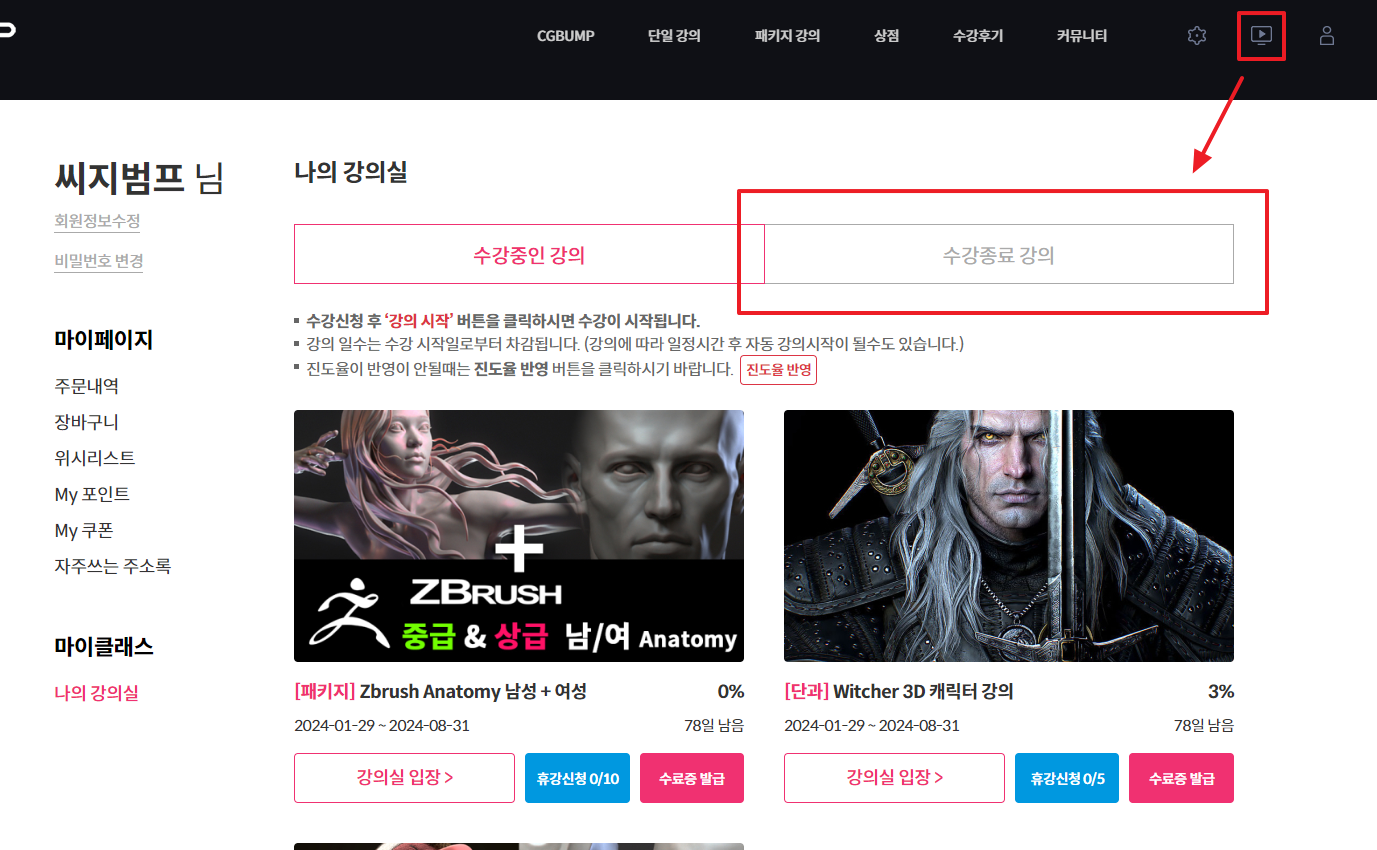
다시 수강을 하고 싶을 때는 수강 종료 강의 탭으로 이동 후
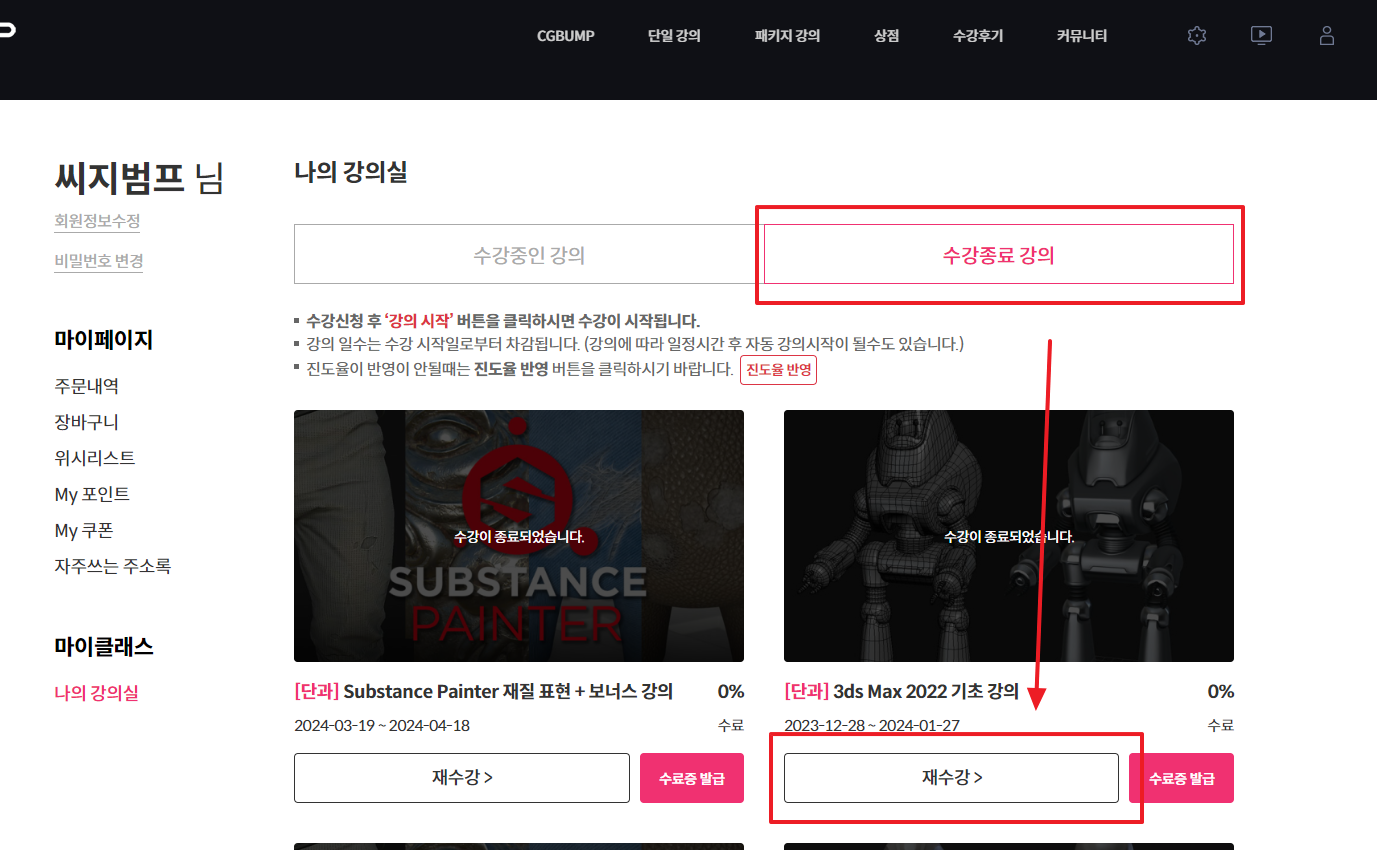
수강 종료 강의 탭 -> 재수강 을 누르면 40% 할인 된 금액으로 결제 가능합니다.
✔️ 그 외 사항들 ✔️
1. 강의 구매 시 포인트 자동 적립 : 모든 강의 구매시 금액의 3% 포인트 자동 지급
2. 후기 작성 시 포인트 자동 적립 : 5000 포인트 자동 지급
✔️ 모든 학생들 상시 25% 쿠폰 지급 ✔️

'학생증' 이미지를 첨부 해서
1:1 상담 게시판에 글 남겨 주시면 됩니다.
(학교, 학과, 학번, 성명 제외하고 마스킹)
⛔ 특정 할인 기간에 중복은 불가능 합니다.